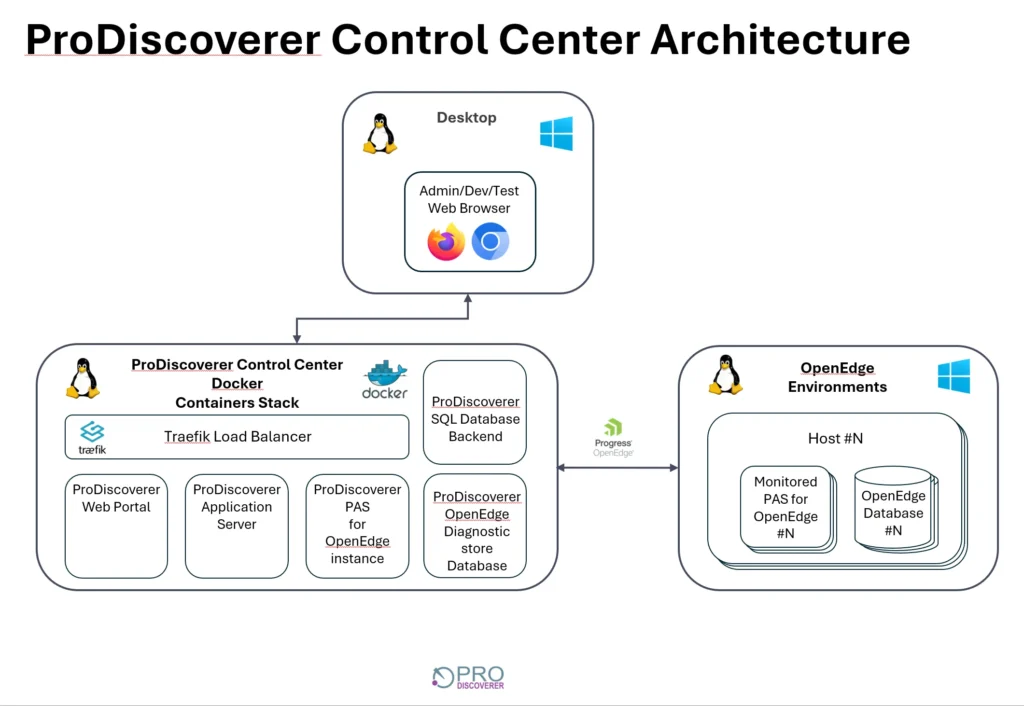# Installing ProDiscoverer Docker compose containers stack on Linux server
## Prerequisites on the Linux server
– docker and docker compose are installed – docker services are running
## Installing ProDiscoverer Docker compose stack (Linux)
– Run ProDiscoverer install as `root`
### Copy ProDiscoverer distribution archive file
– Save ProDiscoverer distribution archive `PRODISCOVERER_.tar.gz` file to your install directory
### Extract archive
– Extract archive running command `tar -xvzf `PRODISCOVERER_.tar.gz`
### Load ProDiscoverer docker stack images
cd `//scripts`
– Load images running script `./load-images.sh`
### Adjust ProDiscoverer docker stack configuration settings
– Follow instructions in extracted INSTALL.md file
### Run ProDiscoverer docker compose stack
cd `//prodiscoverer-docker-compose`
docker compose up -d